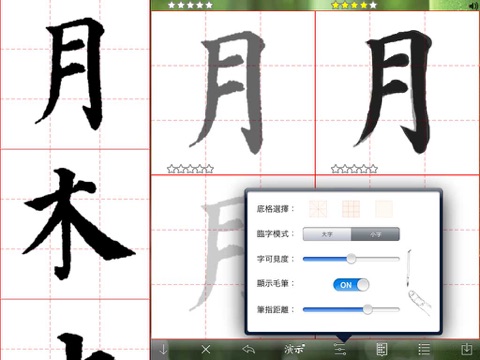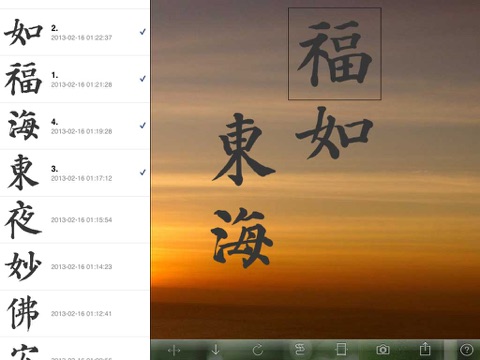古有颜真卿以黃土掃墻,歐陽修蘆荻代筆畫地學書;而今我們用iPad練字!
如同真實的書寫,控制筆畫需要借鑑演示,耐心練習。用逆鋒慢速入筆,原地往復頓筆(模擬提按)可以寫出較粗的筆道。加速移動并適時脫離,可寫出漂亮筆鋒。
- 以手指移動速度及加速度改變筆道寬度。
- 《多寳塔碑》原碑及碑帖中临帖模式。
- 400字書寫演示,并顯示軌跡;可在米字格,九宮格和無格中切換。
- 顯示毛筆的状态下,可調整筆指距离;分大字与小字模式。
- 可存儲所寫,并且可以改變大小和排列成為作品。
- 背景可用預設的中堂,條幅,橫幅和對聯等;也可自選圖片作為背景。
- 可輸入繁体中文,制作一至四字印章,嵌入作品。
- 可導出作品圖片,微博或電郵作品。
iLintie (Duo Bao Ta) for iPad
Use the iPad to simulate the ancient artistic Chinese calligraphy practice.
- The stroke width is controlled by the speed and acceleration of the finger movement.
- 400 characters from the Duo Bao Ta Bei of the Tang Dynasty.
- Demo of each character.
- Big and small character modes.
- Can toggle the frame between Mizi, Jiugong and no frame.
- Able to save your writings, select them, scale and position on a background.
- There are preloaded background images available; or you can choose your own image as the background to present your saved writings.
- The final work can be saved as image, sent by Weibo or be emailed directly.